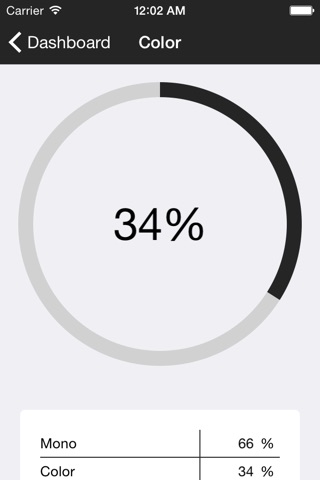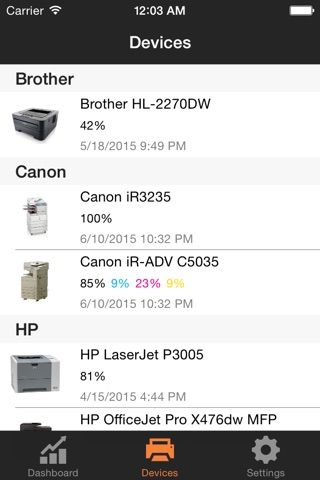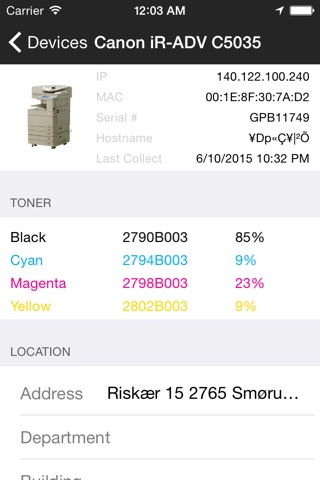JetAdvice Free app for iPhone and iPad
Developer: EuroForm A/S
First release : 02 Jul 2015
App size: 163.73 Mb
EuroForm is proud to give you a free mobile version of our worldwide leading managed print service solution JetAdvice. It literally allows you to explore your printer environment directly by hand.
Executive summary by Kim Niebling, CEO and founder of EuroForm
“JetAdvice Free gives you a portable overview of your printing devices in your local network. It literally allows you to see your printer environment directly by hand at no cost. Using data from the worldwide leading managed print service solution JetAdvice Manager.”
The app can be used as a stand alone MPS tool or as a mobile extension for existing JetAdvice Manager users. In that way adding true value to all users.
The main features are:
- Complete printing device list
- Powerful dashboard overview
- Device GPS location
The JetAdvice Free App runs on the same advanced data collector and comprehensive data set that EuroForm spent years developing for our cloud service JetAdvice Manager. And it’s presented in a beautiful graphic layout that is easy to read and efficient to use.
If you already use JetAdvice you can log in with your existing information. Giving you the freedom of moving around with mobile access to your account.
For new users it’s quick and easy to get started. You don’t need to be an existing customer to use JetAdvice Free. Simply create an account on the app’s home screen and you’ll receive instructions by your provided email address on how to install the JetAdvice Data Collector on your network.
The app is divided into 3 areas:
- Dashboard
- Devices
- Settings
First thing you see after login is the powerful dashboard. We put a lot of effort into this, to give you an easy to digest pie chart overview, and we’re already working on further extensions to make the dashboard your preferred way of using JetAdvice. Try it, we know you’ll love it.
Next up is your complete list of monitored devices. The devices are alphabetically grouped by printer manufacturer names to quickly find the printer you’re looking for. On the list you’ll see an image of the device, its name, supply status and the date it was last seen by the data collector, for each device. Selecting a specific device expands the view and gives you even more meta data: IP and MAC address, serial number, hostname and GPS location. The device location is a completely new feature in JetAdvice. It’s GPS position is shown on a map and gives you the option to specify down to the department, building, floor and zone the device is in.
The settings area is your one stop control centre. You can edit your own user information, and change password. It’s where you enter Account Settings for mono and color page costs. You can view all users in the account. And also where you access all the data collector information and add/delete IP ranges.
We know you’ll enjoy the experience of working with the power of JetAdvice Free in the palm of your hands.
Oh, and did we mention it’s all for free.